How It Works
Make money by trading virtual capital
FAQ
Frequently asked questions
Pricing & Plans
Compare and customize account plans
Payouts
Fast and reliable payouts as your reward
Premium Program
Exclusive program for exceptional traders
Watch our video guide on how to set up your trading platform, in this case MetaTrader:
As with the Dashboard login, you get your username and password from your email, if you have already downloaded your trading platform app, just enter your account number and email and that's it.
If you download MT4 from AppStore/GooglePlay, there are pairs predefined by MT4. For adding our tickers, you have to make one simple action. If you download the PC version of MT4 from our webpage, all tickers are uploaded to the initial screen of MT4 by default.
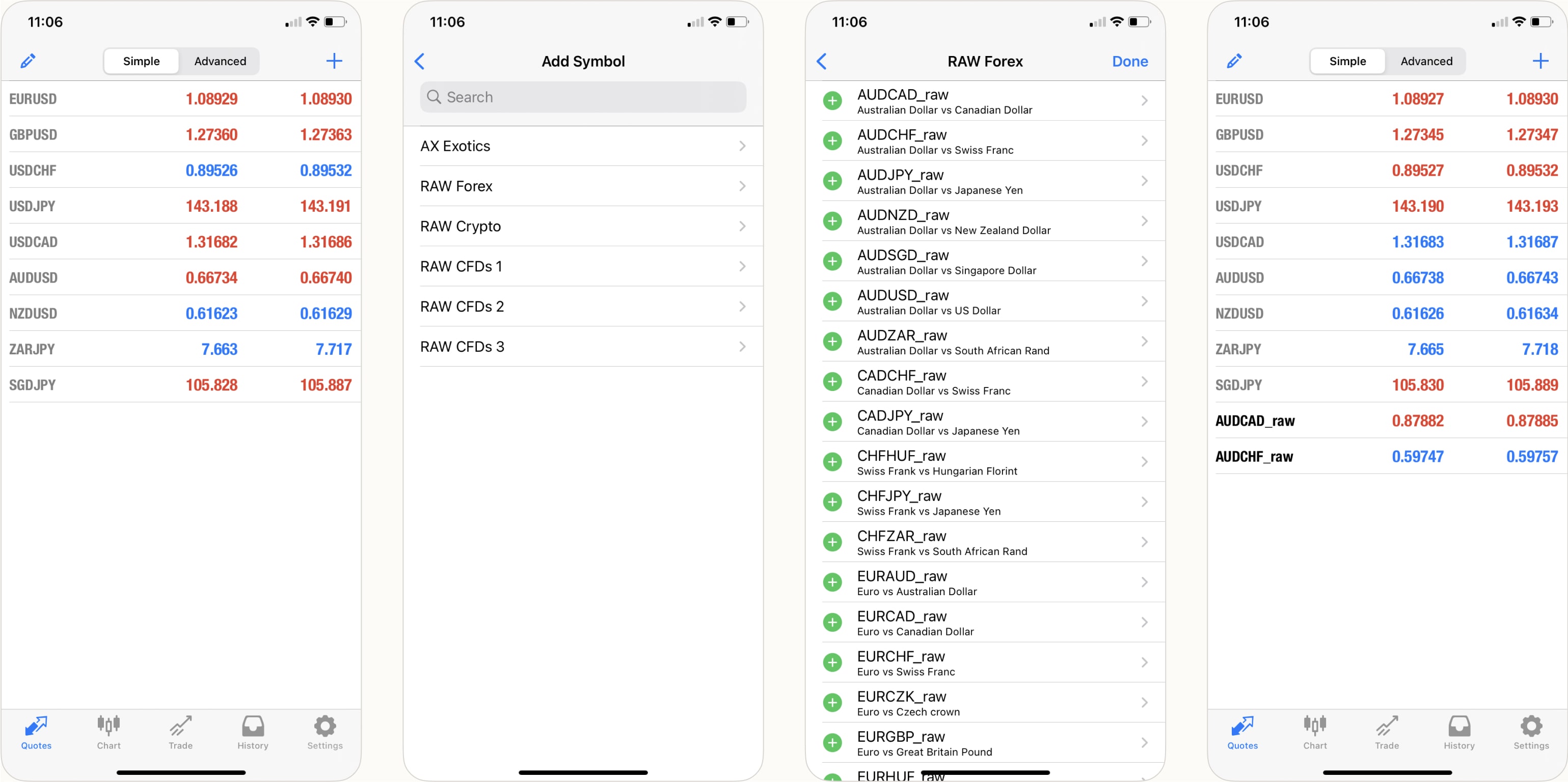
Our support team is here for you and responds quickly. Contact us on our social media or send us an email.